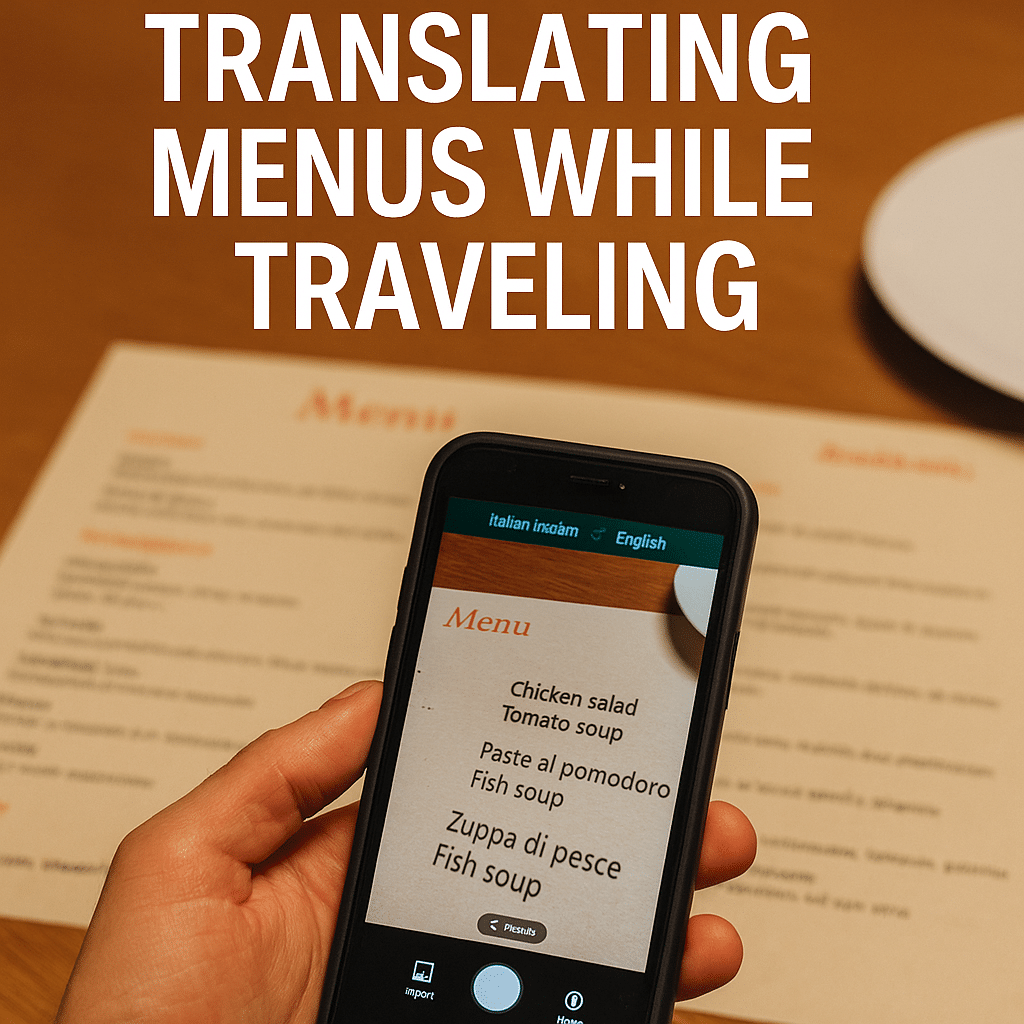Best Apps for Translating Menus While Traveling
Struggling with foreign menus on your travels? This guide reviews top apps like Google Translate and iTranslate that make translating menus easy and safe. Best Apps for Translating Menus While Traveling: Best Apps for Traveling Traveling to a new country can be exciting, but translating menus while traveling can make ordering food feel like a guess. For example, a traveler in Tokyo might face a sushi menu written in kanji with no English. Without help, it’s hard to know what to order, but translation apps can solve that instantly. In fact, one survey found that about one in three travelers feel worried about not knowing the local language. Tourists even list reading menus as a major travel challenge. The good news is smartphone translation apps can make translating menus easy and safe. All of these tools are especially handy for translating menus on the go. This guide highlights the best menu translator apps for travelers and gives tips on how to use them. Why Menu Translation Apps Matter Language barriers often cause trouble for travelers. Many people don’t learn local phrases before trips. In one survey, fewer than one out of three travelers bothered to learn even basic words in the local language. If you sit down at a restaurant and only see strange words, it feels like a puzzle instead of a menu. The TransPerfect travel survey found that dining out – including reading menus – was one of the top obstacles for tourists overseas. In other words, a simple meal can become stressful when you can’t tell what each dish is. Translation apps solve this by instantly converting menu text into a language you understand. How Menu Translation Apps Work When translating menus, these apps act as your personal interpreter. Menu translation apps typically use your phone’s camera or microphone and advanced software. For example, Google Translate lets you point your phone camera at a menu and instantly see English text overlaid on the image. This works because of OCR (Optical Character Recognition) – the app scans the photo, recognizes the words, and then translates them. Many apps also let you type or speak a menu item to get a translation. When you do, the app’s language engine finds the best match in real time. Google has made its translation software smarter. In 2018 it added offline neural-network translation for 59 languages, which means even without internet the app can give high-quality results. Other apps use similar AI technology to improve accuracy. For instance, Microsoft Translator supports text, speech, and image translation for over 100 languages, so it can handle menus from many countries. Offline downloads work like having a phrasebook in your pocket: just download the language before you go, and you can still translate menu text in the restaurant. Over time the app also “learns” from corrections and gets better. Key Features to Look For in a Menu Translation App When choosing an app for translating menus, check for these useful features: Choosing an app with these features will make menu translation much easier and more accurate. Always test the app before you travel so you know how to use it. Many travelers wonder how to translate a menu without internet; the answer is to use the apps’ offline mode or offline packs, as mentioned above. Side-by-Side Comparison of Top Menu Translation Apps Here’s a complete side-by-side breakdown of the top translation apps based on essential features for travelers: App Name Free or Paid Number of Languages Supported Key Features Advantages Disadvantages Google Translate Free 108 (text), 94 (camera), 59 (offline) Text, voice, camera, offline mode, instant camera overlay Free, accurate, broad language support, strong offline mode Occasionally incorrect translations, lighting-dependent camera mode iTranslate Free with Pro version 100+ (38 offline with Pro) Voice, text, offline packs (Pro), Apple Watch support Clean UI, voice slow-down, sync across devices Paid Pro needed for offline, fewer camera features than Google Microsoft Translator Free 100+ Text, voice, image, real-time conversation, phrasebook Conversation mode, cross-device sync, integrated with Microsoft tools Camera translation not as strong as Google, UI slightly less intuitive Papago Free 13 Text, voice, camera, handwriting, slang/context-aware translations Great for Asian languages, free, smart contextual translations Limited to East Asian languages Waygo Free for limited use 3 Instant camera translation, works offline, food-specific icon overlays Offline support, focused on menus, fast and simple Only 3 languages, no text/voice input TripLingo Free with paid features 100+ Phrasebook, voice translator, culture tips, expense tools Multi-tool for travelers, cultural awareness, audio support Busy interface, more complex than others, some tools require payment SayHi Translate Free 90+ Text, voice, audio playback, natural-sounding speech Very easy to use, good for conversation, excellent voice clarity No image/camera translation, basic interface Best Menu Translator Apps for Travel Travel experts agree on these choices. All of the apps below can assist with translating menus while you travel. A travel blog, for example, lists Waygo, Papago, TripLingo, Google Translate and others as top translator apps for travelers. Below are some of the best apps you can use to translate menus: Google Translate Google Translate is a top pick for many travelers. It supports typing in 108 languages and has a powerful camera mode for 94 languages, including most European and Asian languages. Point your camera at a menu to translate entire pages instantly. Google Translate also works offline (you can download packs for 59 languages) so it’s useful where internet is spotty. The app offers a conversation mode if you want to talk to a local in real time. Because it’s free and constantly updated, it’s a reliable all-around tool. Google Translate also integrates deeply with Android. For example, the “Tap to Translate” feature works system-wide: copy a foreign dish name and a pop-up will show the English. The app saves your starred translations in your Google account, which is handy if you revisit the same menu later. The app’s large database usually handles slang and colloquial terms, though sometimes it still makes funny mistakes. For
Best Apps for Translating Menus While Traveling Read More »